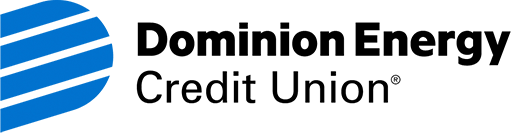eStatements
Your monthly account statement contains tons of important data. By accessing it online, you get that information sooner and can find it quickly whenever you need it.
A great tool for keeping your finances on track
Track down a specific transaction or entire purchase history. Review your spending patterns. eStatements are a good way to become a smarter consumer and simplify your life.
- We'll notify you by email when your statement is ready to view
- Log on to Digital Banking to view it securely anytime, anywhere
- Click on your statement and analyze account activity just as you would with a paper statement
- Easily find and review up to 24 months worth of previous statements
- Avoid the risk of having your important financial data lost or stolen in the postal mail stream
Account Security
- At no time will a direct link to your eStatement or account be included in an email
- You must sign in with your password to view your eStatements in Digital Banking
- We never send an email requesting your account information
- We will never sell your email address to a third party
- For more information on account protection visit our security center
We will email you when your statement is ready to view.
Keeping Accounts Secure
Frequently Asked Questions
- Sign in to Online Banking
- Click “Services”
- Click “eStatements”
- Select an account to enroll
- Click “Continue” and follow the prompts
- Sign in to Online Banking.
- Click “View My Visa®”
- Click “Statements” on the right side of the screen.
- Click “eStatement Enrollment”
- Follow the prompts.
Please note you will need to have pop-ups enabled and be able to view PDFs
You can also sign up quickly and easily using our Card Control App.
We always send email notifications that your eStatements are ready to view. If you are not receiving the notifications, please:
- Make sure we have the correct email address on file for you
- Check your email’s junk folder and spam settings
- Make sure you have not manually opted out of emails from Dominion Energy Credit Union
- Check that you are opted into eStatements by logging into Online Banking and clicking “Account Services” and then “eStatements”
If none of these solve the issue, you may also call us at 800-268-6928 and we will be happy to double check your settings for you.
Financial education and resources to support your success
Better than ordinary checking
Enjoy our free checking account with eStatements, no hidden fees and access to powerful digital tools.
Dominion Energy Credit Union, headquartered in Richmond, Virginia, is a full-service financial institution that serves Dominion Energy employees and offers convenient digital banking services including Bill Payer and electronic statements so members can manage their money from anywhere.