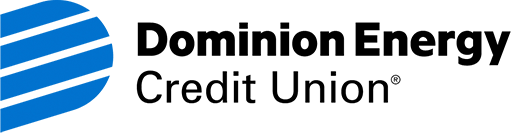Six Easy Ways to Protect Your Home Computer
March 25, 2017
- Financial Security
Your PC Security Checklist
Here are some tips that will protect your computer from intrusions.
- Purchase anti-virus software, such as Norton™ or McAfee®. Update the software at least once a week – most have a feature where you can schedule it to search for updates automatically.
- Scan your computer for viruses at least weekly. Most software will let you set up automatic virus scans.
- Frequently back-up your files. It’s a good idea to have a back-up that isn’t on your computer, such as a DVD, CD, external hard drive, etc.
- Delete spam emails and be careful with attachments. Avoid attachments that end in .exe even if they come from a reliable source. Many viruses once installed will send out an email to your entire address book.
- Use strong passwords. Passwords should be at least eight characters and include numbers and letters. Don’t share your passwords. Don’t write your passwords down and leave them near your computer.
- Install and update anti-spyware software. Some operating systems offer free anti-spyware software or you can purchase it from your local electronics store.
Quick Tip: Cut down on emails flooding your primary email address by setting up a free email account. Give that email address out when signing up for things online.