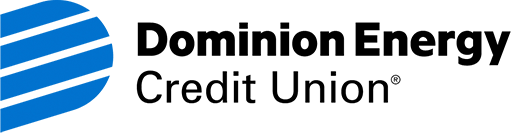5 Tips for Creating a Stronger Password
March 25, 2017
- Financial Security
It's worth it
How to create a strong password:
- Don’t use dictionary words or common misspellings of dictionary words.
- Avoid substituting numbers and symbols for look-alike letters. For example: don’t use a 1 for l or @ for a. Hackers have programs that will automatically try these substitutions to guess your password.
- Don’t use any names. Your dog, children or spouse’s name are all too easy to guess.
- Use different passwords for different sites. Passwords accessing your most sensitive information should always be different than your other passwords. You don’t want a hacker to guess your password and then be able to access all your other accounts.
- A strong password is between 8 and 16 characters long and uses numbers, letters, symbols and punctuation.
Remember – it’s just as important to keep your passwords safe.
Never share your password and always change it after using a nonsecure
network (i.e. free Wi-Fi in an airport, hotel, coffee shop, etc.). Never write down your passwords and leave them by your computer, under your mouse pad or tucked into your planner. There are password keeper sites that will remember your passwords for you.
Check out sites like: http://keepass.com, www.roboform.com, http://lastpass.com, and http://splashdata.com. If you decide to use one of these sites to keep all your passwords – make sure the password to get into that site is exceptionally strong!