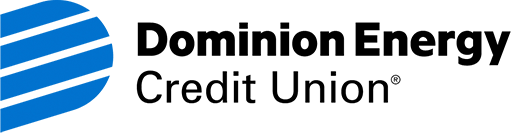Card Alerts
We keep a 24/7 watch to make sure no one makes unauthorized use of your Visa® card. Yes, your personal finances are that important to us.
Fighting fraud is a total team effort
It's like having a trained security guard keep a close eye on your finances. Once you enroll in card purchase alerts, every time your Visa® credit card is used, we'll send a text or email. And if we spot suspicious activity, you'll be notified.
Download our Card Control app to sign up and manage your cards on the go, or log into Digital Banking, View My Visa (this option is for credit cards only). Then simply adjust your notification settings to receive transaction alerts. You can also sign up for basic purchase alerts on the Visa® sites.
- Customize your alerts to help identify potential fraud so you can act fast.
- Get a text or email whenever you pay with your Visa® card.
- Receive notifications when you reach a purchase threshold or when purchases are made in foreign countries, online, or over the phone.
How to get started with Purchase Alerts

Step 1
Card Control app > Select your card > More > Notification Settings (debit and credit cards)
Or log in to Digital Banking > View My Visa > Notification Settings (credit cards only)

Step 2
Select your alert(s) and follow the prompts
- Fraud alerts will notify you if any suspicious activity is detected on your card.
- You'll be asked to verify one or more transactions via text message or phone call.
- You are automatically enrolled for this feature as an digital banking user.
Frequently Asked Questions
- Log in to your Card Control app > Select your card > More > Notification setting (debit and credit cards or log in to Digital Banking > View My Visa > Notification Setting (credit cards only)
- Select your alert(s) and follow the prompts
Financial education and resources to support your success
Cards to fit every lifestyle
From earning rewards to competitive rates, our credit cards are the perfect combination of perks, convenience and security.
Dominion Energy Credit Union, headquartered in Richmond, Virginia, is a full-service financial institution that serves Dominion Energy employees and offers convenient digital banking services and Bill Payer so members can manage their money from anywhere.