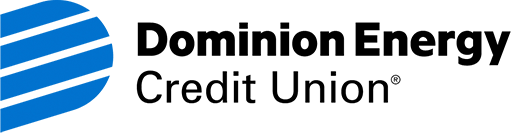Don't Fall for Phishing Bait
- Financial Security
Phishing texts are unfortunately, a common tactic hackers are using to compromise member login credentials and takeover and steal information. It is important to know how to indicate a phishing text and what to do if you receive a phishing text. Protect yourself and your information by reading over our phishing tips and staying vigilant!
How to indicate a phishing text:
An example is if you receive a text asking if you’ve spent a certain dollar amount at a retail store, which could in some areas be a local retailer, and to follow a link if you did not authorize the transaction. Another could be stating that your account is locked and to reset their password. In both scenarios, you’re asked to log in to your account to resolve the issue, which is a fake login page for your CU that captures your credentials.
It is important to remember that Dominion Energy Credit Union and our providers/vendors will NEVER call, text, or email you asking for account information. Never provide your PIN, personal information, or account number to any unsolicited website, text message, or phone call.
What to do if you receive a phishing text:
If you receive a text that sounds suspicious or that is asking for your information, don’t fall for the bait. Stop and think before taking actions. It is necessary to first ask yourself:
- Do I know who is sending me this text?
- How can I verify if this text is from my credit union?
- Why is my credit union sending me this through via text?
- Is the text asking me security information?
If you answer yes to any of these questions, it is best to call your credit union directly and proceed to delete the account. It is also useful to share with your family members about the phishing text, so they do not fall victim to a phishing text.