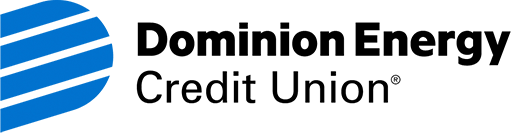How to Redeem Your Cash Rewards
You've made a point of paying for purchases with your Visa® card. Now it's time for the fun part - claiming your cash back.
Rewards points can pile up quickly through your everyday habits
Get 2% cash back on gas, groceries, and more, plus 1.5% unlimited cash back on all other purchases, and Visa® Signature card perks with our Cash Rewards Card.
Keep in mind, you must have at least $5 to redeem and rewards will expire every four calendar years.
If you need help or have any questions, please contact us.
Financial education and resources to support your success
Dominion Energy Credit Union, headquartered in Richmond, Virginia, is a full-service financial institution that serves Dominion Energy employees and offers competitive rates and benefits on credit cards including rewards and cash back options.