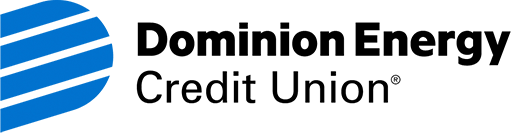What is Phishing?
March 25, 2017
- Financial Security
Beware of Phishing Email/Internet Scams
The phishers threaten you with dire consequences if you don’t respond. The messages direct you to a website that looks just like the organization’s legitimate website. But it isn’t. It is a bogus website designed to trick you into giving out your personal information.
What can you do to protect yourself from Phishing?
- If you get an email or a pop-up message that asks for personal or financial information, do not reply. Do not click on the link either. Legitimate organizations do not ask for this information via email. Delete the email immediately.
- Use anti-virus software and a firewall, and keep them up-to-date.
- Don’t email personal or financial information. If you initiate a transaction and want to provide your personal or financial information through an organization’s website, look for indicators that the site is secure, like a lock icon on the browser’s status bar, or a URL for a website that begins with “https” (the “s” stands for “secure”).
How to defend against all types identity theft:
- Safeguard your home trash can and mailbox and shred anything that contains personal information.
- Don’t keep PIN numbers near your checkbook, ATM card, or debit/credit card.
- Don’t give out any confidential information unless you initiated contact with a business.
- Check your banking and credit card statements immediately to ensure there is no unexplained activity.